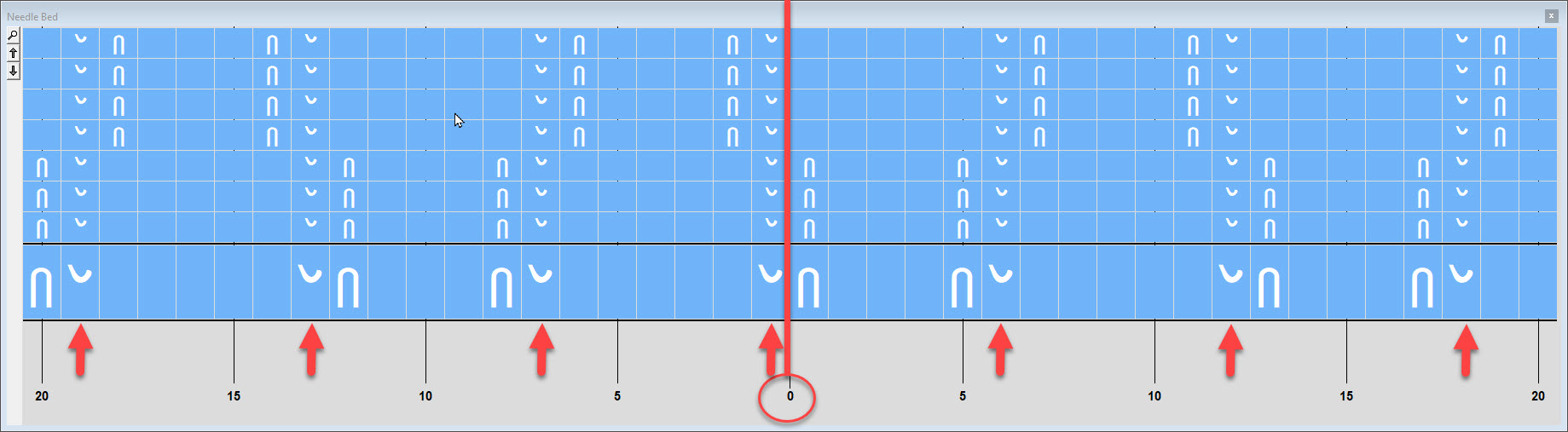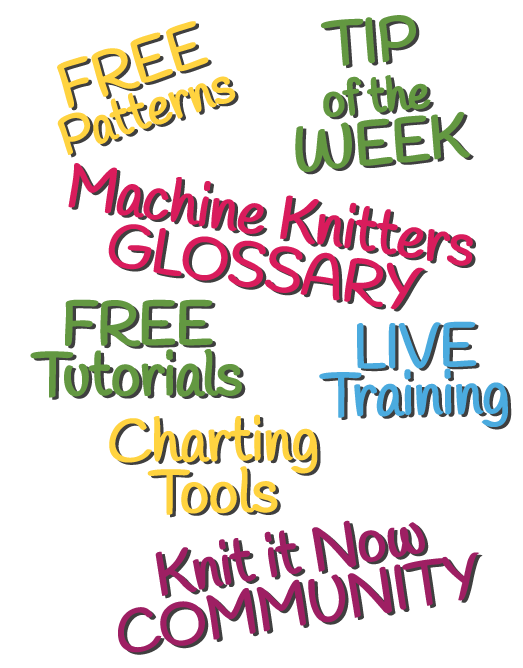Classroom: Tuck Lace
About Tuck Lace
Which Needles out of work?
Stitch Pattern Examples
Tips and Tricks
DesignaKnit and Tuck Lace
Need more help?
Put the power of DAK to work
Create Tuck Lace stitch patterns in DAK to instruct your machine to automatically select needles for tuck.
Use symbols to indicate out of work needles
Set knitting method to wrong or right side facing
Use Interactive Knitting to identify out of work needles
Set knitting method to wrong or right side facing
Use Interactive Knitting to identify out of work needles
When setting up a stitch pattern for tuck lace in Stitch Designer, you must identify the needles that will be out of work.
2 symbols can be used:
Empty Needle
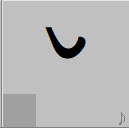
Needle in Non-Working Position
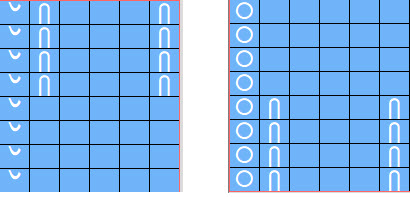
Set the knitting method to wrong or right side facing.
This determines how the stitch pattern is downloaded to your machine or how the punchcard is created. This also determines the position of the needles out of work.
Stitch patterns are always centered on the needlebed (unless you change this with your electronic machine).
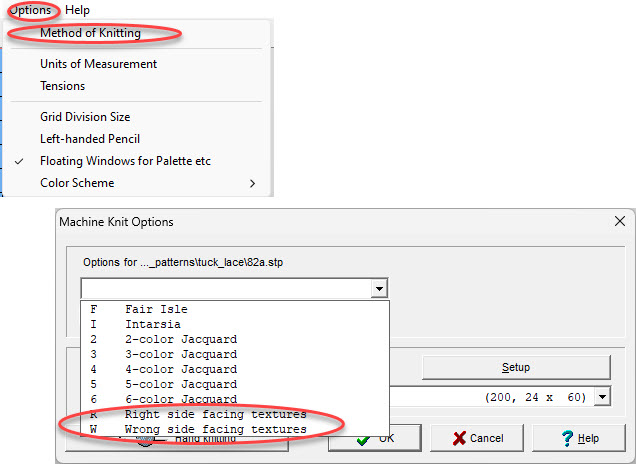
Use Interactive Knitting to determine the position of the needles out of work.