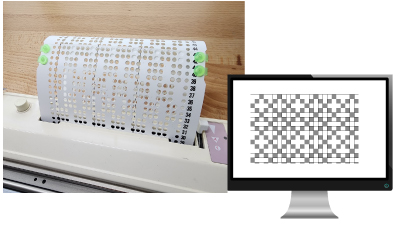
Punchcard and Electronic Machines: Understanding the Difference
Compare punchcard and electronic knitting machines. Learn the pros, cons, and key differences to choose the best machine for your knitting projects.
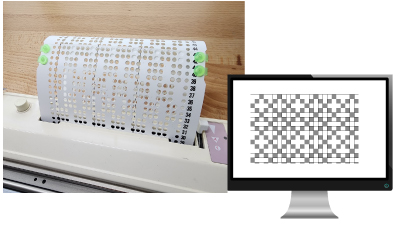
Compare punchcard and electronic knitting machines. Learn the pros, cons, and key differences to choose the best machine for your knitting projects.
Curious about punchcard machines? Tempted by the features of an electronic model? You can create beautiful, textured knits with either one! Let’s break down what they have in common, how they differ, and help you feel confident choosing the machine that fits you.
No matter which you choose, you’ll be creating beautiful machine-knit fabrics in no time!
Yes, the stitch types (tuck, slip, lace, etc.) are possible on both. However, you'll need either a punchcard or a digital file depending on your machine type.
Most 24-stitch punchcards can be used across brands like Brother, Studio, and Singer—but check the punchcard reader alignment and length.
Not always. Some allow you to select built-in patterns from onboard memory. Others (like those used with DesignaKnit) connect to a computer via cable.
It depends! Punchcard machines are simpler and more affordable. Electronic machines have a steeper learning curve but are more versatile long-term.
Some punchcard models can be retrofitted with external patterning devices, but it’s often more cost-effective to buy a dedicated electronic model.
Note in passing: I just finished a cowl with Noro bulky yarn, every other needle on my bulky. It was a much neater job than hand knit (one does not need to use every needle) but grafting the ends was very, very difficult and the final result less than perfect.