
Perfect Punchcards: Use a Die Cut Machine!
Did you know you can create punchcards for your knitting machine with the popular Die cut machines? Cricut, Silhouette, etc?
Imagine - no more tedious punching hole-by-hole

Did you know you can create punchcards for your knitting machine with the popular Die cut machines? Cricut, Silhouette, etc?
Imagine - no more tedious punching hole-by-hole

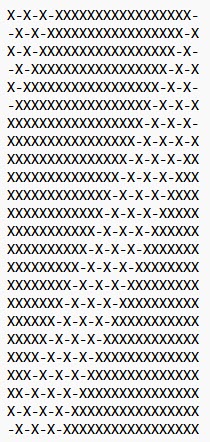
Using a die cut machine gives you crisp, consistent holes—no more sore hands or uneven punching. It’s a time-saver and makes your punchcards look professional.
Most Japanese punchcard knitting machines like Brother, Studio, Singer, and Silver Reed can use die-cut cards, but check the card size to confirm compatibility.
Yes! You can use SVG files with your Cricut, Silhouette, or other die cut machine to punch your stitch pattern directly—perfect repeats every time.
Heavy cardstock or blank punchcard stock works best. Your material should be strong enough to withstand repeated use in the knitting machine.
Design your pattern within the 24-stitch repeat and ensure it aligns across 60 rows. Double-check your file and card template before cutting.
Yes, use the instructions above to create an electronic file (TXT format) to convert and download to your die cut machine.
The DAK system is indeed too expensive for this kind of hobby. It should be cheaper and more flexible.
Also, as Katherine mentioned, the TXT/ SVG file could be created with any text editor