Classroom: Charting Knitting Patterns
What Patterns Do You Use?
Using Software
Charting Devices
Pencil and Paper Charting
Manually Chart Set in Sleeves
Curved Hems
Knit it Now Dynamic Patterns
Charting Tools
Why use Charting Devices?
Tired of deciphering cryptic knitting patterns and endlessly counting rows? Imagine a world where you can see your project come to life visually as you knit. Charting devices are game-changers for machine knitters, offering precise shaping, fewer errors, and complete creative control.
Whether you're using a Silver Reed KR10 | 11 Knit Radar , a BrotherKnit Leader | Charting Device , or exploring DesignaKnit interactive features, these tools can transform your knitting experience and eliminate the guesswork.
Ready to ditch the patterns and knit smarter? Let’s dive into how knitting machine charting devices can revolutionize the way you knit.
Imagine this...
- Visual Knitting: See your project taking shape as you knit.
- Shaping Accuracy: Precise curves and angles, every time.
- Faster Knitting: No row-by-row instructions to follow.
- No Cryptic Abbreviations: Say goodbye to confusing pattern jargon.
- Custom Designs: Easily chart and knit your own designs.
- Fewer Errors: Reduce mistakes with visual guidance.
Knitting without written instructions means more time spent knitting and less time checking patterns.
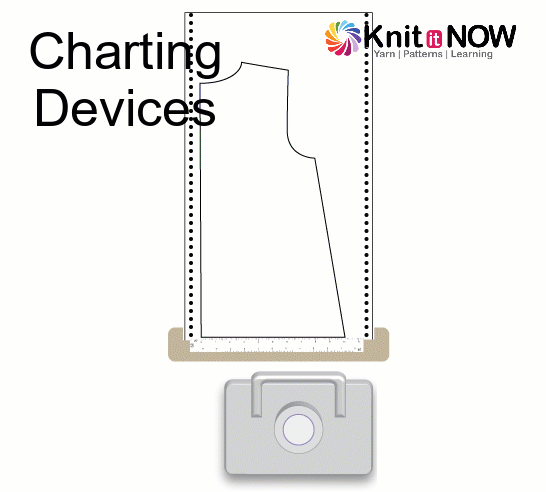
Top Charting Devices for Machine Knitting
1. Silver Reed KR10/11
Although no longer in production, the Silver Reed KR10/11 charting devices can still be found on the used market.
Have one gathering dust? List It in the Marketplace
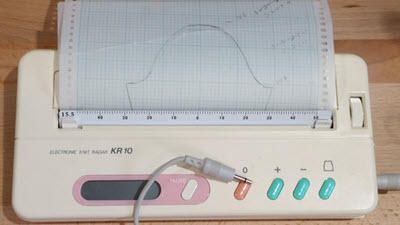
2. Built-in Charting Devices
Some machines, like the Singer SK360, have built-in charting tools, making the design process seamless.

Want to learn more about Charting Devices? Watch this video: What's a Charting Device for Machine Knitting?
3. Brother Knit Leader
Designed for Brother machines, the Knit Leader helps you visualize your project directly on your needlebed.

How to Use the DesignaKnit Interactive Knitting Module as an Electronic Charting Device
Enhance your machine knitting experience with the Interactive Knitting module of DesignaKnit (DAK). This feature allows you to create and customize designs, then knit them interactively, offering unmatched precision and creative freedom:
- Works with ANY machine, including manual machines like the LK150.
- Perfect for knitters who want full creative control over their projects.
Whether you're shaping garments or exploring complex patterns, the Interactive Knitting module helps you stay on track by providing real-time feedback as you knit.
Ready to unlock the full potential of DesignaKnit? Explore step-by-step tutorials and expert guidance at LearnDesignaKnit.com.
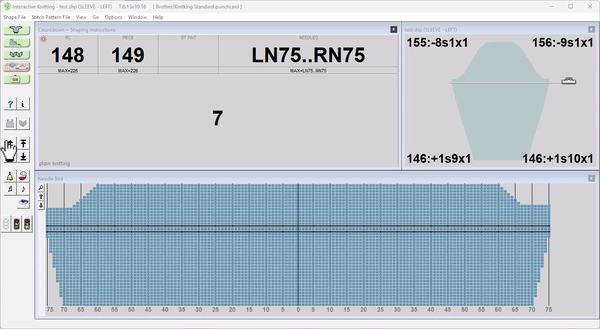
From simplifying complex patterns to providing real-time visual guidance, charting devices open a world of possibilities for machine knitters. Whether you’re a beginner looking to improve accuracy or an experienced knitter exploring custom designs, these tools are a game-changer. Don’t let traditional patterns limit your creativity—step into the future of knitting with charting devices tailored to your needs.
FAQs About Charting Devices
What is a charting device in machine knitting?
A charting device is a tool that helps visualize shaping and stitch progression as you knit. It replaces or supplements traditional written instructions with a graphic representation.
Do I need a charting device to knit successfully?
No, but charting devices can greatly improve accuracy and confidence, especially for shaped garments like sweaters.
Is DesignaKnit better than a physical charting device?
DesignaKnit offers more flexibility and automation, but physical devices like the Knit Leader or Knit Radar are reliable, no-tech options that many knitters love.
Can I use graph paper if I don’t have a charting tool?
Yes. You can create shaping charts manually on knitters graph paper. It’s affordable and still gives visual control over your shaping.
Will a charting device work with any machine?
Most brands have specific charting devices, but paper-based or software charting like DesignaKnit can work with virtually any flat-bed machine.
Have you tried a charting device for machine knitting? What was your experience?