Classroom: DesignaKnit | DAK
Buy DesignaKnit from Knit it now
DAK Cable Connection
LK150 and DAK
LearnDesignaKnit.com
DAK at Knit it Now
DAK Knit Club Meetings
DesignaKnit Links
DAK Interactive Practice Tutorials
DAK: From our Blog
DesignaKnit: Missing Stitch Symbols
I opened DesignaKnit today and wanted to work in Stitch Designer ... but my stitch symbols were all missing!
It turns out that the font needed to display my symbols was missing from my computer.
Who knows how that happened ... computer gremlins
Download a copy of the file.
2 Type "FONT" in the windows Search box
3 Open the Systems Settings "fonts"
4 A listing of all installed fonts will display.
5 Drag and drop the roosmln1.ttf file to the fonts folder
RESTART YOUR COMPUTER.
It turns out that the font needed to display my symbols was missing from my computer.
Who knows how that happened ... computer gremlins
Download a copy of the file.
To re-install the font:
1 Download ROOSMLN1.TTF. and save it where you can easily find it.2 Type "FONT" in the windows Search box
3 Open the Systems Settings "fonts"
4 A listing of all installed fonts will display.
5 Drag and drop the roosmln1.ttf file to the fonts folder
RESTART YOUR COMPUTER.
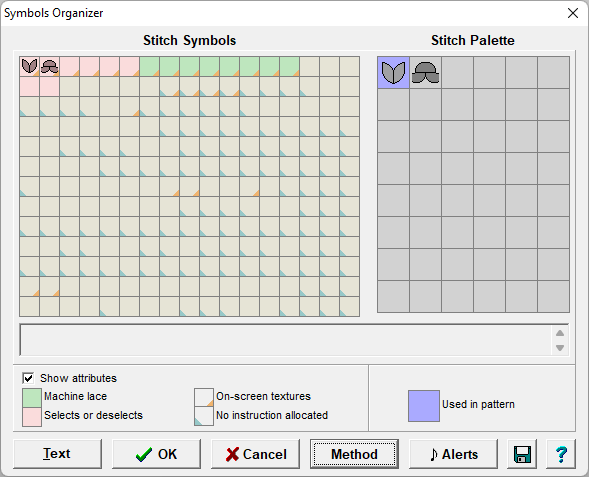
Has this happened to you? Have you had "weird" things happen with DesignaKnit?