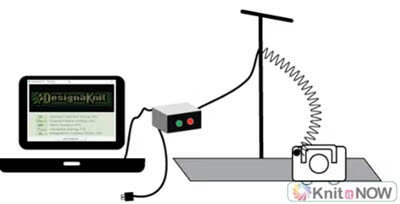SilverLINK 5
Connect a Silver Reed Electronic machine with Designaknit via USB.
Unlike Brother machines, the Silver machines do not have any internal electronics. The SilverLINK Box translates data from DesignaKnit into a form that the knitting carriage can understand.
The carriage is connected to the SilverLINK box with a Curl Cord (Silver Reed) .
This device is used on all 800 series Silver Reed machines. The curl cord is required (older models may not have the curl cord). The SilverLink 5 connects via the curl cord to the main carriage, lace carriage, or the AG50 intarsia carriage. It uses a USB port connection to computers. It can also be used on the Knitmaster/Studio(US) SK550, SK560, and SK580 machines.
Purchase the SilverLINK5 from Knit it Now here
The carriage is connected to the SilverLINK box with a Curl Cord (Silver Reed) .
- Stitch pattern is created in DAK on your computer (equivalent to holes in a punchard)
- The data from your computer is sent to the SilverLINK box via the USB cable
- The box "translates" the data into a format the carriage can understand
- The data is sent to the carriage via the curl cord row by row
- The data instructs the carriage to select and de-select needles
- This instruction in combination with the carriage settings (tuck, slip, fairisle, etc) creates stitch patterns in your knitting
This device is used on all 800 series Silver Reed machines. The curl cord is required (older models may not have the curl cord). The SilverLink 5 connects via the curl cord to the main carriage, lace carriage, or the AG50 intarsia carriage. It uses a USB port connection to computers. It can also be used on the Knitmaster/Studio(US) SK550, SK560, and SK580 machines.
Purchase the SilverLINK5 from Knit it Now here